Safeguard Your Data Online
Nowadays it’s difficult to go a few days of reading the news without coming across a major data breach, potentially disclosing millions of customers’ confidential data to criminals. Here are a few tips to ensure your personal information doesn’t end up in the wrong hands.
1. Create strong passwords

While creating a password, think beyond words or numbers that a cybercriminal could effortlessly figure out, like your birthday or anniversary. Choose combinations of lower and upper-case letters, numbers, and symbols and change them from time to time. It is also better to create a unique password instead of using the same password across numerous sites. A password manager tool can assist you in keeping track of your passwords.
2. Use free Wi-Fi with caution

Most free public Wi-Fi networks have very few security measures in place, which means others using the same network could easily access your action. You should try to wait until you are at home or on a secure, password-protected network before using your credit card for online payments.
3. Don't overshare on social media

We all have that one friend who posts too many personal details of their life on social media. This can not only be annoying, but it can also put your personal information at stake. Check your privacy settings, so you are aware of who is seeing your posts, and be careful when posting your location, hometown, birthday, or other personal information.
4. Watch out for links and attachments

Cybercriminals are wily and sneaky. They will often make their phishing scams look like legitimate communications from a bank, utility company, or other corporate entity. Certain things like spelling mistakes or a different email address than the typical sender can be a hint that the email is spam.
5. Check to see if the site is secure

Before entering personal details into a website, take a careful look at the top of your browser. If there is a lock symbol and the URL begins with “https,” that means the site is protected. There are a few other ways to specify if the site is reliable, such as a website privacy policy, contact information, or a “verified secure” seal.
6. Disable remote connectivity

Some mobile devices are provided with wireless technologies, such as Bluetooth which can be used to connect to other devices or computers and a hacker could easily get your data this way. To make sure about your privacy and safety, you should get into the practice of disabling these features when they are not in use.
7. Encrypt your files to safeguard your information online

If you are keeping personal or corporate information, see if your device offers the option to encrypt the files. An encrypted file means that the file is run with a “key”, i.e. thanks to a secret code that only you or somebody to whom you give access to this file knows. This strategy lets you protect your data by concealing them in cryptic text. Even if a hacker or unauthorized people can get access to your file, they won’t be competent to read it. Be careful, though when using encryption: you must remember your passwords and passphrases because if you forget or lose them, you may lose your data.
8. Always backup your data

Get into the routine of backing up your data to safeguard it from any kind of risk. This is probably the most useful tip of all for safeguarding your personal information online since you will be able to retrieve it if you lose access to your data. As a rule of thumb, you should back up all your data from time to time (every week, for instance). Create at least 2 copies, both encrypted. One should be kept in an external hard drive (disconnected from any network) and the other should be transferred to a secure cloud service. This way, if your external hard-drive crashes, or is robbed or destroyed, the data stored on the
cloud will remain safe.
9. Manage cautiously your privacy settings

Most apps let you determine your privacy settings preferences, and you should always choose the more private option. Never overlook the fact that all your apps are constantly gathering data about you. Why do they collect all this data? Probably to sell it to the highest bidder… who will use it to build a profile of you to be even more persuasive to sell you their stuff. If you want your privacy, protect your data from this systematic collection.
10. Consider additional protection

Install anti-virus software, anti-spyware software, and a firewall. For extra protection, you may want to think about cyber insurance, which can save you and your family if you fall victim to a cyber attack. At Chubb, our experts are willing to evaluate your cyber vulnerabilities, help cover defrauding charges, and ensure your family has the resources you need to recover emotionally,
too.
We hope our tips will help you keep your data safe and secure in all situations
Credit : Linkedin newsletters
For Website Design & Digital Marketing- Please contact us
• Email: sales@windexinfotech.com
• Call/Whatsapp: +919824062057
• Website: https://windexinfotech.in
• Facebook https://www.facebook.com/mywindexinfotech
• LinkedIn https://www.linkedin.com/company/windex-infotech
• Youtube https://www.youtube.com/watch?v=_ODNq3UFtNA
data security help password passwordsecurity followback

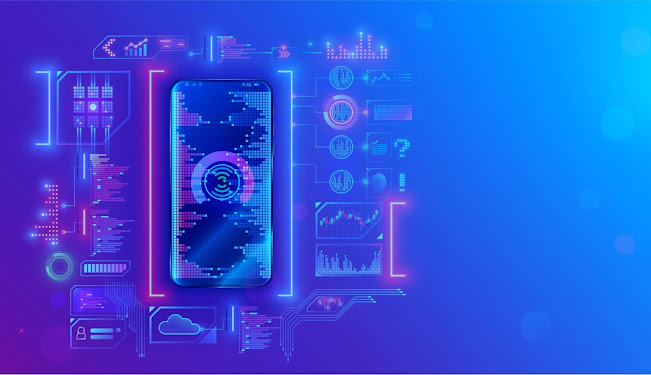


Comments
Post a Comment